[ad_1]
Almost everyone that played the open beta ran into the Street Fighter 6 communication error. This error occurs in several places, usually on the title screen or when you try to join an arcade station online. Occasionally the communication error message can contain different error codes, but they all generally mean the same thing. Many players have been consistently frustrated by this error’s frequency and how it makes the Street Fighter 6 beta almost unplayable.
Key Takeaways
- The communication error means that something interfered with the connection between you and the Street Fighter 6 servers.
- You will notice the error appear in various places, primarily on the title screen or when trying to join an arcade station.
- Follow these methods to solve the Street Fighter 6 communication error:
- Firstly, visit the Street Fighter Twitter account to verify whether the beta is undergoing scheduled maintenance. Offline servers can also lead to communication errors.
- If the Street Fighter 6 servers are online, consistently attempt to bypass the communication error for 10 minutes.
- Assuming the error persists after 10 minutes, the problem is caused by your internet. You can also confirm this by checking if other players have access to the beta while you do not.
- In this case, verify your NAT type. If it is strict, change it to moderate or open.
- Ultimately, open the necessary network ports for your platform as required by Street Fighter 6.
What Does The Communication Error Mean?
The primary indication of the error suggests that something has disrupted the connection between you and the Street Fighter 6 servers. This something can either be on your end or server-related. Since Street Fighter 6 is still in its beta phase, server-end problems are bound to be the main factor behind most communication errors. However, you must still try to diagnose the issue from your end, as your internet connection can also lead to communication errors.
How To Fix Street Fighter 6 Communication Error
The very first thing you should do is visit the official Street Fighter Twitter account. Since communication errors can also arise due to scheduled maintenance or offline servers, contributing to the current situation. If such routine maintenance is happening, Capcom will announce it on their Street Fighter Twitter account beforehand to alert the players. The downtime should not last more than an hour, allowing you to get back to the fight right after.
If no scheduled maintenance is happening at this time and you are still encountering a communication error, it likely indicates a different server-related issue. In this case, it is recommended that you keep trying to connect to the Street Fighter 6 servers repeatedly. Whether the error is showing up on the title screen or in the lobby, simply retrying can connect you to the server and allow you to play the game.
This works because the Street Fighter 6 servers are not quite ready to handle such a large battalion of players yet. Overcrowding of the servers can delay your turn in the queue and give you a communication error. I have run into such an error and managed to fix it by retrying for 3 to 4 minutes. You can keep trying to bypass the communication error for about 10 minutes. If you cannot fix it even after 10 minutes, the culprit is likely your internet connection.
Additionally, if other players can successfully access the Street Fighter 6 beta while you can’t, it further signifies that the issue lies with your internet connection. Even so, pinpointing the specific problem that prevents your internet from connecting to the Street Fighter 6 servers remains challenging. Therefore, you should try all the numerous solutions listed below until the communication error is resolved.
Check Your Internet Connection
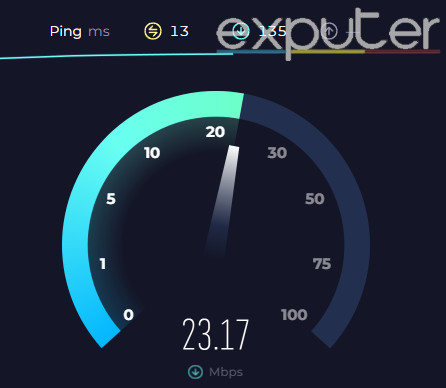
A slow internet connection can likely lead to the Street Fighter 6 beta communication error. You must verify whether your internet connection has a download and upload speed equivalent to 8 MBPS or higher, as required to run Street Fighter 6 comfortably. The value of this number can change based on the number of devices utilizing the same internet connection. As the number of devices increases, the demand for the internet speed to run Street Fighter 6 also rises. This is because multiple devices share the same bandwidth.
You can check your internet speed by going to speedtest.net and clicking the Go button. If the average internet speed for 3 to 4 devices is below 8 MBPS, you should consider increasing your bandwidth. Do note that if the quality of your router or fiber cable is bad, increasing your connection speed will not change much. Additionally, if your internet package limits you to low bandwidth, you have no choice but to contact your internet service provider and get a higher package.
If you are using a WiFi connection, switch to an Ethernet cable. The cable will connect you directly to the router, offering optimized internet speeds and a consistent ping. Additionally, quickly restart your router since it can reset your network traffic and improve your network speeds. If you have a dynamic IP address, your IP will also change. This change can offer a better IP range with superior routing or less user traffic.
Get An Open NAT Type
Even if Street Fighter 6 has the magical Rollback Netcode, it will be purposeless if your NAT Type stops you from establishing a connection to your opponent. A good indicator for NAT Type related communication errors is that you will notice them only when trying to join an arcade station for battle. Simply put, your NAT Type directs network traffic to another IP address or server. There are three different NAT Types; Strict – Type 3, Moderate – Type 2, and Open – Type 1.
A Moderate and Open NAT Type will allow you to connect to any IP address or server without issues. While the name does suggest that Type 2 is moderate, it works perfectly fine. On the other hand, a Strict NAT type is what you must avoid at all costs. With a Strict NAT Type, your network traffic will be thoroughly restricted from connecting to any other endpoint. This means you will consistently encounter communication errors when trying to connect with other online players.
Verify your NAT Type Before you can try to change it. Here’s how you can do it on Windows 10:
- Open the start menu by pressing the Windows button on your keyboard.
- Click on the gear icon and go to Windows settings.
- In settings, go to the Gaming section and click on Xbox Networking.
- Wait a few seconds for the networking information to display, including your NAT Type.
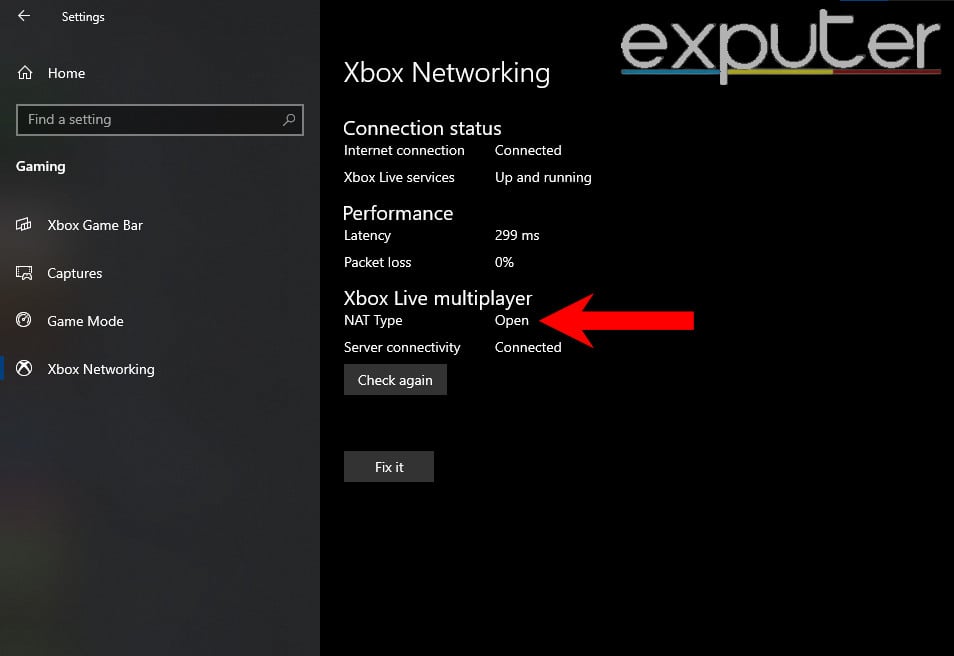
If your NAT Type is not strict, you do not need to change it. You can skip the step below.
You can get a Moderate or Open NAT Type by following several methods. The most straightforward method among these is enabling UPnP in your router’s settings. Here is how you can do it:
- Check the back of your router for the username, password, and IP address, as they are typically located there.
- Open a browser and enter the router’s IP address to log into its settings.
- You will now need to locate the UPnP settings. It is usually found in the advanced settings tab in most routers.
- Once you have located it, enable UPnP and save your changes. Remember to restart your router to apply the modification.
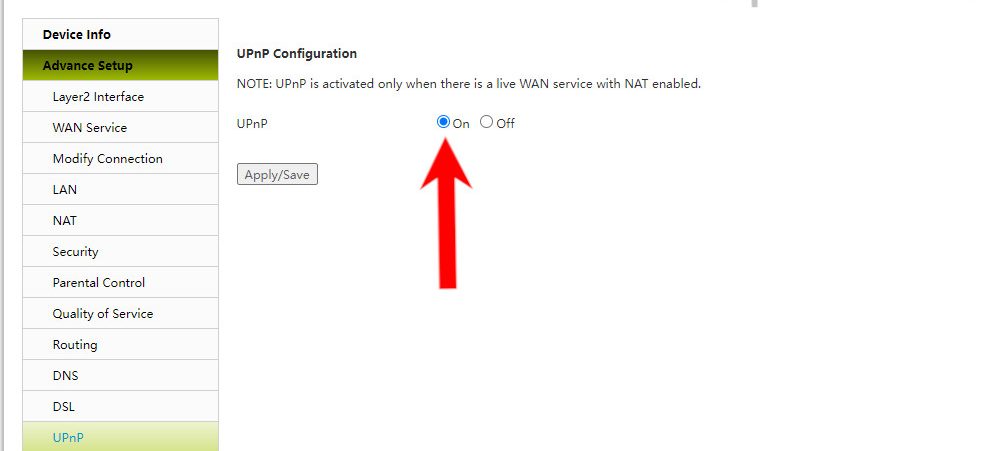
Open Network Ports
Similarly to your NAT, port numbers help you establish a connection with other network endpoints. The NAT uses these unique port numbers to direct all the network traffic. Both NAT and port numbers are crucial to data communication and connections. If either tool has restrictions in place, you will not be able to perform any network communication with other IP Addresses or servers. This can also lead to the Street Fighter 6 Beta communication error.
Typically, most routers do not require manual port opening. The only exceptions are when the ports get blocked because of security or other reasons. In this case, you must manually open the ports that Street Fighter 6 requires by hand. Do note that you have to be cautious when opening these network ports. If you open too many ports that are not necessarily needed, your network will be exposed to dangerous threats. Therefore, only open the ports that apply to your platform and not any other.
These are all the Street Fighter 6 ports you need to open, according to your platform:
Steam:
- TCP: 27015 and 27036
- UDP: 27015, 27031, 27032, 27033, 27034, 27035, and 27036
Playstation 4 & 5:
- TCP: 3478, 2479, and 3480
- UDP: 3074, 3478, and 3479
- TCP: 3074
- UDP: 88, 500, 3074, 3544, and 4500
Here’s what you have to do to enable Port Forwarding:
- Log into your Router settings by following the previous method’s first two steps.
- Now you need to locate the port forwarding setting. Most routers call it NAT, Virtual Servers, or simply port forwarding.
- Once found, click add to enter the port number or range you need to open. If the settings prompt you to enter a name, write Street Fighter 6.
- After finishing, click save and restart your router so the settings take effect.
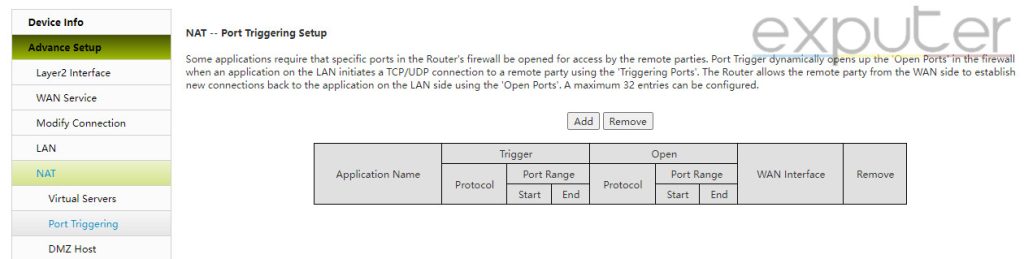
Did You Fix Street Fighter 6 Beta Communication Error?
Street Fighter 6 is one of the most exciting fighting games set to release on June 2nd. It excels in striking a balance between competitiveness and beginner-friendliness, allowing players of all skill levels to enjoy the game. With all these impressive aspects and much more, it is only natural to be frustrated when you cannot even access the Street Fighter 6 beta.
Fortunately, you can resolve the communication error by following the methods mentioned in this guide. These methods cover nearly every single culprit behind the error. Additionally, if the problem was not server-related, you can similarly use these solutions to solve communication errors in the final release of Street Fighter 6.
FAQs
What is Street Fighter 6 playable on?
You can play Street Fighter 6 on PC, PlayStation 4, PlayStation 5, and Xbox Series X & Series S.
Will changing my NAT Type affect my internet?
No, changing your NAT type from strict to moderate or open will not negatively affect your internet. It will only boost your overall online experience.
Why is opening unnecessary ports dangerous?
It can become a massive security risk if you open a port to a malicious endpoint. Your private information can be exposed to third parties.
Next:
Was this article helpful?
Thanks! Do share your feedback with us. ⚡
How could we improve this post? Please Help us. ✍
[ad_2]


